Controlling your users Internet Explorer 7, 8 and 9 Search Providers is very easy.
There are various methods of trying to change the search provider, but thanks to the new 'AntiPhishing' component of Internet Explorer 8, non-supported methods will end up with the user having a prompt when they first launch IE.
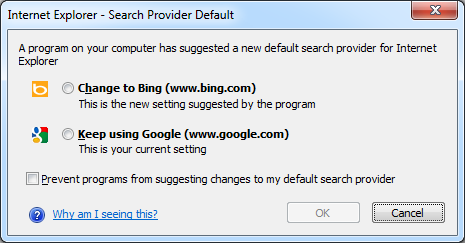 Above: Microsoft's AntiPhishing pop-up alerting the user that an unauthorized change had been made.
Above: Microsoft's AntiPhishing pop-up alerting the user that an unauthorized change had been made.
So the only way to control the search providers is via Group Policy. But of course Microsoft only included half of the required policies for this to be achieved out of the box.
Above: GPMC Path to the Internet Explorer Setting
When you "Enable" this feature, in the Help text it states.
Help:
If you enable this policy setting, the user will not be able to configure the list of
search providers on their computer, and any default providers installed will not
appear (including providers installed from other applications). The only providers
that will appear will be those in the list of search provider policy keys
(found under [HKCU or HKLM\Software\policies\Microsoft\Internet Explorer\SearchScopes]).
Note: This list can be created using a custom administrative template file.
For information on creating this custom administrative template file, see the
Internet Explorer documentation on search providers.
So they have given us half the story and the rest you have to research and code yourself! Thanks MS!
Thankfully I found it to be a lot easier than I expected and found some resources with prewritten ADM files.
Simple copy and paste the next lot of code into Notepad, and save it as an ADM file. (Remember to select Save as type: All Files (*.*))
http://pastebin.com/3SaKmqkG
Remember to 'Download' it, not copy, as even PasteBin formats it incorrectly. However it is ok when you click download from pastebin.
(Thanks Nebulis01 for the PasteBin :) )
IE8SearchProviders.ADM
; Based on 'Group Policy Search Providers ADM File', provided by schema_mangler
; Posted to microsoft.public.internetexplorer.general on 17 Nov 2006, 22:52
; Search Google Groups for the original, and see http://support.microsoft.com/kb/918238
; CRGS version changes:; Tidied up unnecessary [strings]
; Changed Bing, Google, Yahoo, Ask to latest versions, added Search Suggestions
; Added Amazon UK, eBay, Wikipedia via Microsoft site
; Also set the Google GUID to the lowest value, so that it is default
CLASS USER
CATEGORY !!WindowsComponents
CATEGORY !!InternetExplorer
POLICY "Select search providers to be included in policy-based search list"
#if version >= 4
SUPPORTED !!SUPPORTED_IE7
#endif
EXPLAIN !!Search_Explain
KEYNAME "Software\Policies\Microsoft\Internet Explorer\SearchScopes"
PART "Ask Kids"
CHECKBOX VALUENAME LiveChoice
ACTIONLISTON
KEYNAME "Software\Policies\Microsoft\Internet Explorer\SearchScopes\{BF9CED03-41B4-44E9-8850-87E374BEDA17}"
VALUENAME DisplayName VALUE "Ask Kids"
VALUENAME URL VALUE "http://www.askkids.com/web?q={searchTerms}&search=search&qsrc=0&o=0&l=dir"
VALUENAME FaviconURL VALUE "http://www.askkids.com/favicon.ico"
END ACTIONLISTON
END PART
PART "Bing"
CHECKBOX VALUENAME BingChoice
ACTIONLISTON
KEYNAME "Software\Policies\Microsoft\Internet Explorer\SearchScopes\{A6CF48A4-CC6B-46CA-B51A-AA3B0DC46532}"
VALUENAME DisplayName VALUE "Bing"
VALUENAME URL VALUE "http://www.bing.com/search?q={searchTerms}&form=IE8SRC&src=IE-SearchBox"
VALUENAME ShowSearchSuggestions VALUE NUMERIC 1
VALUENAME SuggestionsURL VALUE "http://api.bing.com/qsml.aspx?query={searchTerms}&market={Language}&form=IE8SSC&maxwidth={ie:maxWidth}&rowheight={ie:rowHeight}§ionHeight={ie:sectionHeight}"
VALUENAME Codepage VALUE NUMERIC 65001
VALUENAME FaviconURL VALUE "http://www.bing.com/favicon.ico"
END ACTIONLISTON
END PART
PART "Google"
CHECKBOX VALUENAME GoogleChoice
ACTIONLISTON
KEYNAME "Software\Policies\Microsoft\Internet Explorer\SearchScopes\{012E1000-F331-11DB-8314-0800200C9A66}"
VALUENAME DisplayName VALUE "Google"
VALUENAME URL VALUE "http://www.google.com/search?q={searchTerms}&sourceid=ie7&rls=com.microsoft:{language}:{referrer:source}&ie={inputEncoding?}&oe={outputEncoding?}"
VALUENAME ShowSearchSuggestions VALUE NUMERIC 1
VALUENAME SuggestionsURL VALUE "http://clients5.google.com/complete/search?q={searchTerms}&client=ie8&mw={ie:maxWidth}&sh={ie:sectionHeight}&rh={ie:rowHeight}&inputencoding={inputEncoding}&outputencoding={outputEncoding}"
VALUENAME FaviconURL VALUE "http://www.google.com/favicon.ico"
END ACTIONLISTON
END PART
END POLICY
END CATEGORY
END CATEGORY
[strings]
SUPPORTED_IE7="At least Internet Explorer 7.0"
WindowsComponents="Windows Components"
InternetExplorer="Internet Explorer"
Search_Explain="Adds registry entries to HKCU\Software\Policies\Microsoft\Internet Explorer\SearchScopes for specific search providers. Check or clear the checkbox next to each search provider.\n\n If you enable this policy setting and if the "Restrict search providers to a specific list of providers" Group Policy setting is enabled, the checked entries will be the only ones that appear in the Internet Explorer drop-down list. If the "Add a specific list of search providers to the user's search provider list" Group Policy setting is enabled, the checked entries will be added to the user's list of search providers.\n\n If you disable this policy setting or do not configure it, search will be governed by the other relevant policies in this category. See the other policies mentioned here for additional information."
If you wish to add your own search providers, its very easy, just follow the layout of the others in the file, the only speed hump you may hit is finding the ID of the search provider, if worse comes to worse, simply add it to your own local IE browser, then pull it out of your local registry.
Now that you have the ADM file, we can load it into your Group Policy editor, and enable it!
Start by adding the newly created template into your Group Policy Object.
Above: Right clicking on 'Administrative Templates' under User Configuration.
Click Add and select your ADM file.
Note: If you get an error about
Error 62 The corresponding string was not found in the [strings] section
Found: !!windowscomponents
The file can not be loaded
Ensure in the file the line that contains [strings] has NO other spaces around it, the line must only contain "[strings]" otherwise it will fail. I have noticed some of the scripts on the internet have an extra space, which seems to have been added during the upload process.
Above: GPMC with the new Classic Administrative Templates section.
Now you may note there is a section called "Classic Administrative Templates (ADM). This is where our new policy setting has been installed into.
Above: The options in the new policy object.
Now all that's left to do is enable the search providers that you would like them to access, and apply the GPO to an Organizational Unit of your choice!
Just remember this is a USER policy, so applying it to a Computer OU isn't going to do much :)
I'm yet to test this method with IE9, but as its though the correct channels there should be no reason why it wouldn't work.
Edit: I have tested with and it works fine in Internet Explorer 9.
Edit: I have tested with and it works fine in Internet Explorer 9.






37 comments:
You are a life saver! I had spent weeks trawling the internet and on Microsoft partner forums trying to find a solution for this. Many thanks for the easy to understand guide and a ready made ADM file, very much suited to a school!
Warren
Glad I was able to help somebody :)
I can't get this ADM to display properly in my GP Management console. other ADM display fine, any ideas?
I have the same problem as Nebulis01, this adm does not display in Win2k8 R2 SP1 GPMC, why??
You need to make sure all the spaces and returns are right in the ADM, I believe blogger is stuffing with the formatting. I might try upload it as a file.
I have been using the template on Server 2008R2 SP1, so I know its compatible.
I noticed the formatting displays differently on different browsers in the code sections which is annoying.
http://pastebin.com/3SaKmqkG
See if that works, it does for me now. Thanks guys and gals!
Thank you so much for this. By the way definately just DOWNLOAD the file from
http://pastebin.com/3SaKmqkG
DON'T copy and paste it.
ALSO - make sure you enable the GPO setting :- Windows Components>Internet Explorer>Turn Off the Security Settings Check Feature
Particularly if using mandatory profiles. If you don't IE9 will nag you about an unknown program wanting to change the search provider!! Took me a while to work that out. Hope it helps someone
You're welcome :)
Thanks for the Pastebin link.
And yes, you must enable it for it to.. be enabled :) heh.
Does this ADM work for WIndows 2003 Server? I can't seem to find the Classic Administrative Templates.
Thanks for this. Just used in Win 2k8 R2 for IE9 - Amended to just have Google as an option. Had to save the file as ANSII though not a UTF-8 which is what notepad was defaulting too.
you sir are a gentleman and a scholar.
Excellent, well done and thank you! (you life-saver!) :)
Glad it's still helping people :);
I've managed to fix the code block on the post so you can copy and paste straight out of the post again... until blogger changes something again and it breaks :P
This was a great help.
Thanks very much!
This looks very promising. Unfortunately our servers are 2003.
Is it possible to implement this on Windows 2003 Server / domain controller?
If yes, I would appreciate any help on that.
Many thanks
Augustine
is there a admx file for IE9? I tried the KB article and it doesn't work
Doesn't work for me, neither on Windows 2008 R2 or Windows 7, IE 9. Downloaded the adm-file, applied the policy. The policy is there (gpresult /R) but default search provider stays Bing.
If you're trying to get this to work on 2008R2 in IE9; I changed the following lines:
KEYNAME "Software\Microsoft\Internet Explorer\SearchScopes" (took out the \Policies)
KEYNAME "Software\Microsoft\Internet Explorer\SearchScopes\{0633EE93-D776-472f-A0FF-E1416B8B2E3A}" (took out \Policies again and changed the ID)
Note that this completely replaces the Bing entry that's there by default with Google. Doubt anyone will care but still :)
You can keep the old ID but I had issues getting IE9 to switch to Google. So in the end just replacing Bing was easier.
Works like a charm now.
What's the logic to set it on policies (Software\Policies\Microsoft\Internet Explorer\SearchScopes\), when the actual key is not set on policies?
Search engines are there but still Bing is the default. It always adds Bing GUID {0633EE93-D776-472f-A0FF-E1416B8B2E3A} and sets it as default.
So there are 4 GUIDS: the ones I add and the one which is added automatically.
I deleted the key (not under policies) and ran gpupdate but no key is added now.
Hi there. Did anyone try this on internet explorer 10?
Works fine with IE 11 on Windows 8.1
Every time I try to load the file on my Server 2008 R2 box, I get an error 51: unexpected keyword error. I've downloaded the file directly from pastebin.
error on like 2
found: odd characters
expected: class, category, [strings]
conofray,
You need to save as ANSI and not UTF-8.
It's very useful information, thanks for sharing with us. Liva
Any update to this for Server 2012 and IE 11 - I would LOVE an easy way to do this! I'm a bit of a Group Policy newb!
Hiya, I have implemented this without any errors since I saved as an ANSI file as per the comments in this blog.
Unfortunately the policy is not being pushed out to users and bing is still their default search provider.
The correct GPO settings are enabled as per the comments in this blog, so I am a little stuck. Any ideas?
Hi,
All my users are on a Win7x64 platform with a Win 2008 R2 STD domain controller. I am trying to set google as the default search provider for all our users via group policy.
I have followed the steps in the article.
I have gone through the whole article and have also adhered to the comments/feedback at the bottom of the blog. Despite this, after doing a gpupdate /force on my test machine and restarting it the default search provider is still Bing. I really dont want to have to go around to each machine manually and set google as the default search provider.
Just a little further information - the policy is setup with following settings -
User Configuration > Policies > Administrative Templates > Windows Components > Internet Explorer
•Add a specific list of search providers to the users search provider list (ENABLED)
•Turn off the Security Settings Check feature (ENABLED)
and
User Configuration > Policies > Administrative Templates > Classic Administrative Templates (ADM) > Windows Components > Internet Explorer
•Select search providers to be included in policy based search list (ENABLED)
After applying the policy I run gpupdate /force on the test machine and restart it. I then run RSOP on the test machine and then drill down as follows -
User Configuration > Administrative Templates > Windows Components > Internet Explorer
Neither of the settings that I have enabled above are present.
Can anyone tell me where I might be going wrong
Based on the https://social.technet.microsoft.com/Forums/windowsserver/en-US/a50e93ec-0d63-4ed0-865e-79b62605ff46/kb2988414-and-default-search-provider-via-installins?forum=ieitprocurrentver update issue will GP actually manage this from either a server or from a local GP on WIN7x64 ENT?
OK so here is an answer from MS https://social.technet.microsoft.com/Forums/ie/en-US/23a169f9-9b7f-4b55-80b5-b3e09c50f196/lost-default-search-engine-control-due-to-kb2988414?forum=ieitprocurrentver I haven't had a chance to re-check the IEAK with a new sysprep since I'm pretty busy but I will try soon
i created and installed downloaded adm file as described (it puts it in classic adm files) enabling only google and enabled restrict search and this seems to have done the trick for me.
Worked like a charm - Downloaded the file, then did a "save as" saved it as .adm and changed encoding to "ANSI".
Imported the ADM as standard into GPMC
set the GPO settings as described
It is confirmed working on Server 2008R2 SP1 RDS / Citrix Xenapp 6.5 with IE11
No issues what so ever, Thanks
Hi,
having a bit of trouble, running server 2012 R2as DC, managed to download and add the adm successfully, but it has no effect on the end user, I've tried running a gpresult and it shows the correct policy as winning but the search engine remains Bing. any ideas?
Kind Regards
Sam
Worked for me like a charm. Nothing else was required apart from above instructions and couple of other policy settings. Works fine on TS and local computers.
Is there any way this template can be stored in the PolicyDefinitions folder so that it's pulled on any remote GPMC session?
THANK YOU SO MUCH.
Your post is the unique on the web that describes well the problem and resolves it like a charm.
Many thanks again
Cheers
Lucone
This is really interesting, you’re a very skilled blogger.
I have bookmarked this article page as I received good information from this.
Best ERP Software in Hyderabad | Cloud Based ERP Software in Hyderabad
ERP Software Providers in Hyderabad | Cloud ERP Software in Hyderabad
Hola,
I want to thank you , you have saved me.
very best regards
Ondraok
Post a Comment